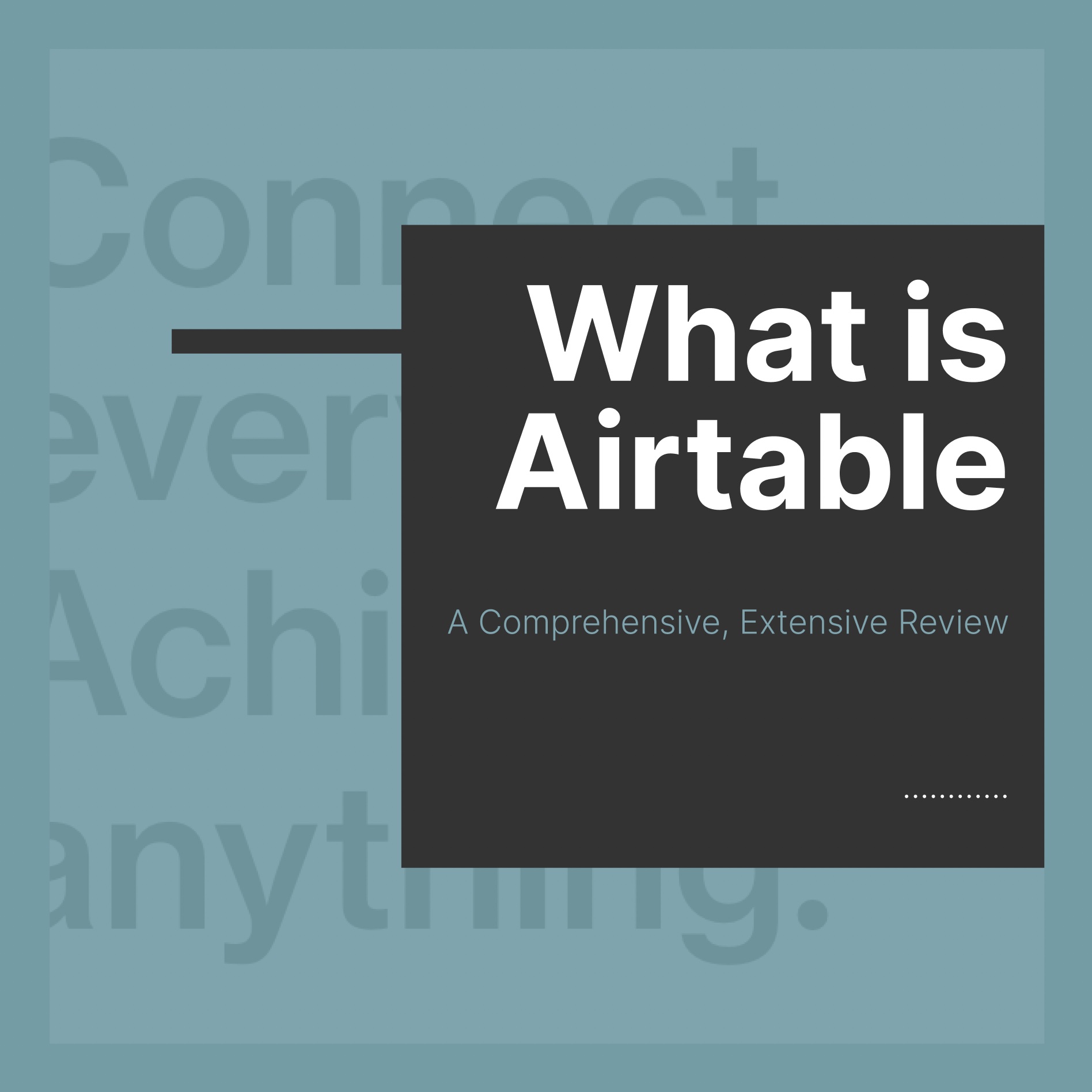Intro
Welcome to our in-depth look at Airtable, a versatile platform that combines the best features of spreadsheets and databases. In this comprehensive review, we’ll explore what makes Airtable unique, how it works, its key features, pricing options, and how it stacks up against competitors. So, buckle up and get ready to dive into the world of Airtable!
What is Airtable?
Airtable is a cloud-based, collaborative software platform designed to streamline workflows and manage projects. It blends the simplicity of spreadsheets with the power of databases, allowing users to create, organize, and share data in a visually appealing and user-friendly way. Airtable has gained popularity among businesses, startups, and freelancers, thanks to its flexibility, customization options, and ease of use.
How Airtable Works
At its core, Airtable is built on the concept of bases, which are essentially collections of data organized into tables. Each table contains records (rows) and fields (columns) that store specific pieces of information. What sets Airtable apart from traditional spreadsheets is the ability to link records between tables, which allows users to create complex relational databases without needing to write a single line of code.
Key Features
- Customizable fields: Airtable offers a wide variety of field types, such as text, number, date, dropdown, URL, attachment, and more. This flexibility enables users to store and manipulate data in the most suitable format for their needs.
- Views: Users can create different views of their data, such as Grid, Calendar, Kanban, Gallery, or Gantt, depending on the context and desired visual representation. This feature helps users better analyze and understand their data.
- Formulas and automations: Airtable supports advanced formulas for calculations, data manipulation, and conditional formatting. Users can also set up automations to streamline repetitive tasks, such as sending notifications, updating records, or integrating with third-party apps.
- Collaboration: Airtable enables real-time collaboration, allowing multiple users to work on the same base simultaneously. It also offers robust permission settings and commenting features, facilitating communication and teamwork.
- Integrations: Airtable boasts a rich ecosystem of integrations with popular apps and services like Slack, Google Drive, Dropbox, Trello, and Zapier, making it easy to connect and synchronize data across different platforms.
Pricing Options
Airtable offers four pricing tiers to cater to different needs:
- Free: The Free plan offers basic features, such as unlimited bases, 1,200 records per base, 2GB of attachment space per base, and simple automation capabilities.
- Plus: At $10 per user per month, the Plus plan increases the record limit to 5,000 per base, attachment space to 5GB per base, and adds additional features like revision history and advanced calendar views.
- Pro: For $20 per user per month, the Pro plan offers 20,000 records per base, 50GB of attachment space per base, and advanced features like custom-branded forms, additional automation capabilities, and priority support.
- Enterprise: The Enterprise plan provides tailored solutions for large organizations, with custom pricing and features such as unlimited records, increased attachment space, advanced user management, and dedicated customer success support.
Airtable vs. Competitors
While Airtable offers unique benefits, it’s essential to consider how it stacks up against competitors like Trello, Asana, and Microsoft Excel:
- Trello and Asana: Both Trello and Asana excel in project management, with Trello focusing on visual, card-based boards, and Asana offering a more structured, list-based approach. Airtable’s advantage lies in its versatile data organization and customization options, which makes it suitable for a broader range of use cases beyond project management. If your primary goal is to manage projects in a visually appealing, customizable, and collaborative environment, Airtable is a strong contender.
- Microsoft Excel: Excel is a powerful spreadsheet tool with advanced data manipulation and analysis features. However, it lacks Airtable’s relational database capabilities and is not as user-friendly for collaboration. Airtable is a great alternative for users who want an easy-to-use, visually appealing platform that combines the best of spreadsheets and databases.
Pros and Cons of Airtable
To sum up, let’s take a quick look at the pros and cons of Airtable:
Pros:
- Versatility: Airtable’s ability to adapt to various use cases, from project management and event planning to inventory tracking and CRM, makes it an invaluable tool for many businesses.
- User-friendly interface: Airtable’s intuitive design and drag-and-drop functionality make it accessible to users of all skill levels.
- Collaboration: Real-time collaboration and permission settings facilitate teamwork and communication.
- Customization: Airtable’s wide range of field types, views, and integrations allows users to tailor the platform to their specific needs.
- No-code relational databases: Users can create powerful databases without any coding knowledge.
Cons:
- Learning curve: While Airtable is user-friendly, it may take some time for users to fully understand and utilize its more advanced features.
- Limited formula capabilities: Airtable’s formula functionality, although robust, may not be as comprehensive as some users require, particularly when compared to Excel.
- Pricing: The Free plan has limitations that may prompt users to upgrade to paid plans, which can become costly for larger teams or organizations.
Conclusion
Airtable is a versatile and powerful platform that combines the best of spreadsheets and databases, making it an excellent choice for businesses and individuals seeking a flexible, user-friendly solution for data organization, project management, and collaboration. While it may not replace more specialized tools like Trello or Excel for specific tasks, its unique features and customization options make it a valuable addition to any workflow.