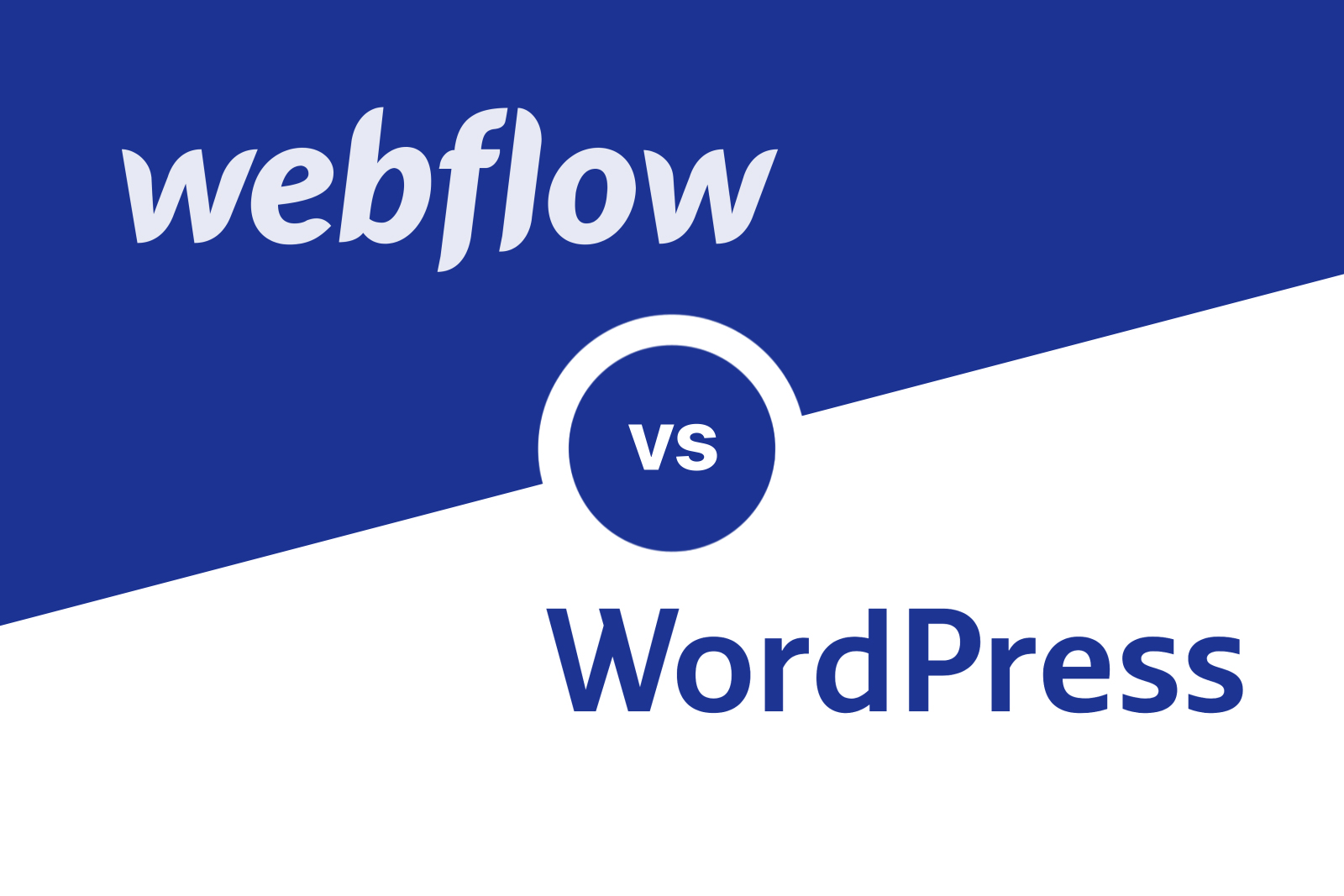Choosing the right web design platform is a critical decision that can greatly impact the success of your online presence. Two popular options, Webflow and WordPress, each offer unique features and benefits, making it challenging to determine which is the best fit for your needs. In this article, we will dive deep into the differences and similarities between Webflow and WordPress, comparing their strengths and weaknesses to help you make an informed decision.
Overview of Webflow and WordPress
Webflow is a visual web design tool that allows users to design, build, and launch responsive websites without writing any code. It offers a powerful set of tools, including a drag-and-drop interface, CSS grid layouts, and advanced animations. Webflow is known for its precise design control and ability to create custom, visually stunning websites.
WordPress, on the other hand, is an open-source content management system (CMS) that powers over 40% of the internet. It is highly versatile and flexible, with thousands of themes and plugins available to customize your website’s appearance and functionality. WordPress is widely regarded for its ease of use and extensive ecosystem of third-party extensions.
Design Capabilities
Webflow:
- Visual, drag-and-drop interface that allows for precise design control.
- Advanced CSS features, such as flexbox and grid layouts, for responsive designs.
- Built-in animations and interactions for creating dynamic websites.
- Ability to design custom breakpoints for various device sizes.
- Offers a clean and intuitive design interface for non-developers.
WordPress:
- Offers a wide range of themes, both free and premium, for website design.
- The Gutenberg editor allows for block-based content creation.
- Customization of themes is often limited without coding knowledge.
- Requires additional plugins or custom code for advanced animations and interactions.
- Provides less precise design control compared to Webflow.
Ease of Use
Webflow:
- Users with no coding experience can still design and launch websites.
- In-app tutorials and Webflow University offer comprehensive learning resources.
- The visual interface may be overwhelming for users unfamiliar with design principles.
WordPress:
- Intuitive dashboard and content editor make it easy for beginners to get started.
- The Gutenberg editor simplifies content creation with its block-based approach.
- A large community and extensive documentation provide support for new users.
Customization and Extensibility
Webflow:
- Designer allows for extensive customization without the need for code.
- Limited number of native integrations and add-ons compared to WordPress.
- Custom code can be added for additional functionality.
- Webflow CMS offers customizable content structures and dynamic content integration.
WordPress:
- Thousands of themes and plugins available for nearly any desired functionality.
- Open-source platform allows for custom code and extensive modifications.
- The vast ecosystem of third-party extensions provides endless customization options.
- Integrations with numerous external services and tools.
Pricing
Webflow:
- Offers a free plan with basic features and Webflow branding.
- Paid plans range from $16 to $36 per month for individual accounts, with additional plans for teams and enterprise clients.
- Hosting is included in paid plans.
WordPress:
- The software itself is free, but requires separate hosting and domain registration.
- Hosting costs can vary widely, depending on the provider and plan.
- Premium themes and plugins can add to overall costs.
SEO and Performance
Webflow:
- Generates clean, semantic HTML and CSS code for optimal performance.
- Built-in SEO tools, such as custom meta tags and sitemap generation.
- Responsive design capabilities for mobile-friendly websites.
WordPress:
- Numerous SEO plugins available, such as Yoast SEO and All in One SEO Pack, to optimize your website.
- Requires additional optimization efforts, such as caching plugins, to enhance website performance.
- Responsiveness depends on the theme used and additional customizations.
Support and Community
Webflow:
- Webflow University offers a comprehensive library of tutorials, courses, and written guides.
- Official support is available via email and a help center.
- A growing community forum allows users to connect, ask questions, and share resources.
- Not as large of a community compared to WordPress, but steadily growing.
WordPress:
- A vast, global community of users, developers, and enthusiasts to connect with.
- Extensive documentation and tutorials available online.
- Numerous support forums, both official and unofficial, provide assistance.
- Access to a large pool of skilled developers for custom work and troubleshooting.
Conclusion
Webflow and WordPress are both powerful platforms for creating and managing websites, each with its own set of strengths and weaknesses. When deciding which platform is the best fit for your needs, it’s essential to consider your design requirements, technical skill level, budget, and desired level of customization.
Webflow is an ideal choice if you’re seeking precise design control, visually stunning websites, and a platform that doesn’t require coding knowledge. It offers a user-friendly interface and a growing community of support.
WordPress, on the other hand, is better suited for those looking for a flexible and extensible platform with a vast ecosystem of themes and plugins. With its large global community and endless customization options, WordPress can cater to a wide range of website requirements.
Ultimately, the decision between Webflow and WordPress comes down to your unique needs and preferences. By evaluating the features and capabilities of each platform, you can confidently choose the best solution for your web design journey.