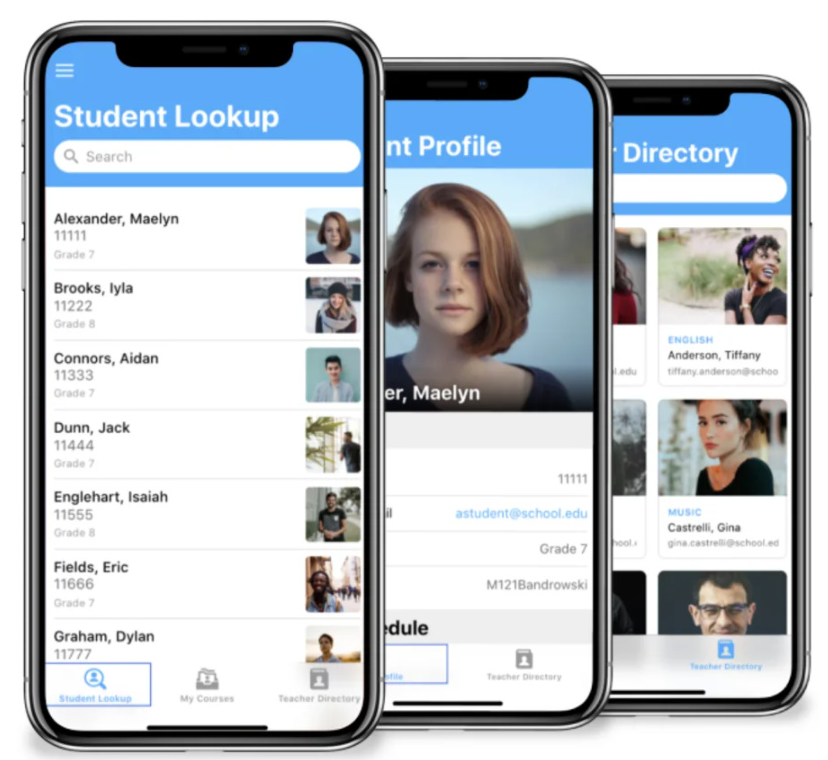
NoCode has gained popularity in recent years as a great solution for building applications without needing to know how to code. For more information on what NoCode is read our related article, “What is NoCode?“.
There are three main advantages of NoCode.
- NoCode has a lower learning curve. You don’t need to know a programming language to build an application and this means anybody can use it. Entrepreneurs, managers and operational folks with no programming experience can launch an application. Most NoCode tools utilize a simple and familiar visual interface or spreadsheet interface that allows for defining how an application should behave.
- NoCode is quicker to develop and launch an application than one built using code. Writing code can be time-consuming, even for a seasoned developer. However, defining fields in a spreadsheet or using a visual interface to configure an application can be much quicker.
- The first two advantages above result in NoCode applications often being cheaper to develop.
The advantages of NoCode are very compelling. Anyone can create an application faster and cheaper than if code were used. However, success isn’t guaranteed and it’s important to consider the drawbacks before building an application using NoCode.
- Even though NoCode doesn’t require code they do still have a learning curve. While NoCode tools are marketed towards non-technical users there is often still a lot of expertise needed in order to build a well functioning and visually appealing application.
- A common concern among various NoCode platforms is that they aren’t scalable. Performance concerns are common although often not warranted until someone gets lots of users on their application. This Bubble Forum post is a good example around the concerns of scalability on the platform.
- NoCode often requires actual coding. Developers often need to extend the functionality of applications by using programming languages such as JavaScript. Bubble for example, has an extensive ecosystem of plugins built using JavaScript. These plugins can be built by developers and added into an application by non-developers who wish to use the features. A NoCode user needs to only include the plugin in their application to gain the additional functionality. Plugins can allow for anything from interfacing with 3rd party API’s to enabling the capturing of payments.
- NoCode has more “rails” and constraints than code. One of the main reasons why NoCode can be faster than “coded” applications is that it has more limitations in what you can do and how you can do it. NoCode tools are written by developers using code and they need to add these rails. We are far from the day when an AI NoCode solution takes someone’s natural language description of an application and build it. Instead developers build features into their NoCode tools that perform very specific tasks based on inputs. These rails are what makes NoCode possible. Often with NoCode you have to jump through some hoops to accomplish some specific business logic and make it work within the framework of the NoCode tool.
- It can be hard to find skilled developers, especially at affordable rates. Skilled NoCode developers command competitive rates and are oftentimes not cheaper than their traditional development counterparts. There are also fewer NoCode developers and freelance agencies that offer NoCode development services which helps to drive up the rates due to the higher demand.
While there are drawbacks to NoCode, for a microapp that will serve a small number of users or for a minimum viable product that may not find success, NoCode is often the clear winner.
NoCode Guides is a marketplace for finding NoCode developers and mentors. Get one-on-one mentoring on your NoCode application or post a project and receive proposals from our vetted mentors.