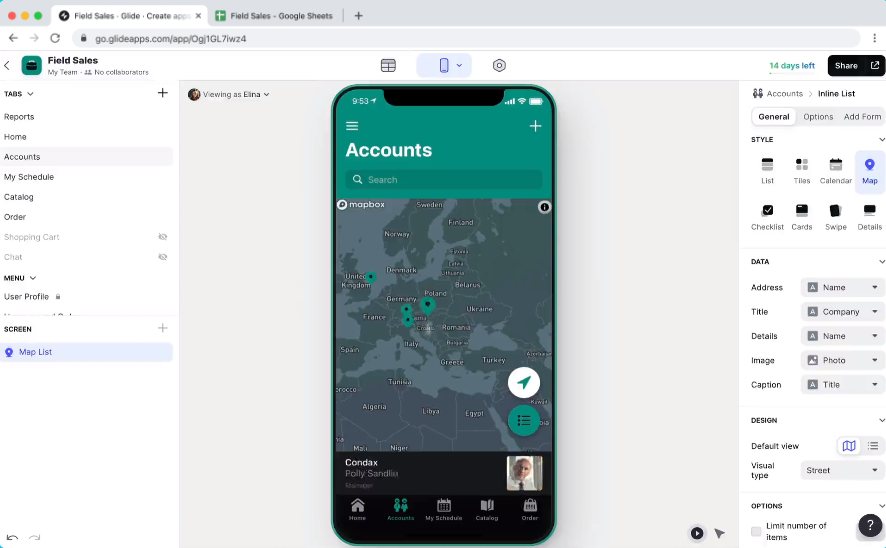
There are three types of applications that you can build for the Internet. The first type is called a web application and it runs within a web browser such as Chrome, Firefox or Edge. These applications can run on either a desktop computer, tablet or mobile phone but always within a web browser. They are not installed on a persons computer and the user accesses a web page each time they wish to use the application. These applications must be connected to the Internet in order to function and don’t have access to most of the low-level functionality on a computer or mobile device.
The second type is called a native application and these are installed on a tablet or mobile phone device. They are typically found via the Google Play store or the Apple Store. Google and Apple have policies around what applications they allow. These applications have access to low-level functionality of the devices they run on and can also be built to run without an Internet connection. For example, constantly tracking a users GPS location is something that a native application can do but that a web application cannot. With a web application you could still track the users GPS location but would be unable to do it constantly due to the limitations of what the browser allows. It is important to note that both Google and Apple charge fees for making applications available within their respective app stores.
The last type of application is called a progressive web application, commonly referred to as a PWA. A PWA enables some of the functionality of native applications from within the browser. These applications are meant to run on tablets and mobile devices and let users add an icon to their home screen. Clicking this icon will open the web site in a web browser and can hide the URL bar and make it look like it’s not running within a browser. The application is still limited to the functionality provided by the browser but has some additional functionality like being able to run without Internet access. They will appear to many novice users as though they are using an actual native app. PWA’s can be a good middle-ground between a native application and a web application.
Developing native applications has traditionally been a much more time-consuming and expensive process than developing web-based applications. However, with NoCode this gap has narrowed. There are many factors to consider when deciding whether to build a web application or a native application. The following are a set of questions to ask yourself when deciding which type of application to build:
- Does the application need access to functionality that isn’t available in the browser or is the use case primarily for offline use on a mobile device? If so then a native application is likely the best choice. Consider using Adalo or Thunkable. Using Bubble with one of the native application wrapping products can also be a good solution.
- Will the application primarily be used on a mobile device while the user is connected to the Internet? If so then consider a progressive web application and using Glide. Glide applications are easy to build and don’t have the complexity of deploying to the app stores.
- In most other cases a traditional web application will likely be the best path. Consider using Bubble, AppSheet or AppGyver to build these applications.
NoCode Guides is a marketplace for finding NoCode developers and mentors. Get one-on-one mentoring on your NoCode application or post a project and receive proposals from our vetted mentors.