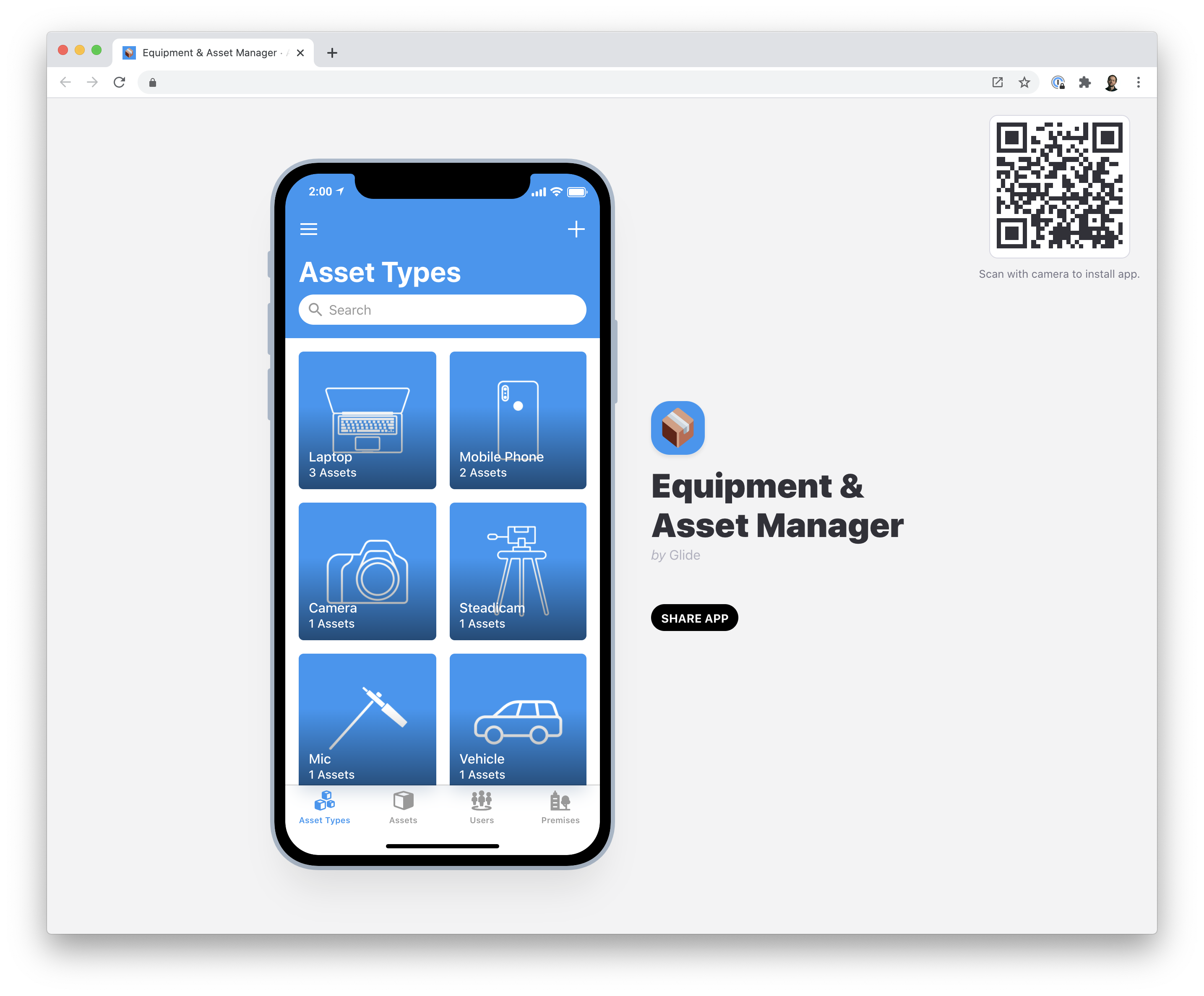Before you go any further, if you need any help with Glide, don’t hesitate to explore our Glide app experts , who are available to help you solve your problems via one-on-one video calls. It’s better than waiting ages for someone to respond in the forum.
Overview
Glide is a NoCode tool for building web applications. These apps use a spreadsheet for their data and they currently support Google Sheets, Excel or Airtable for the data store. Glide creates progressive web apps which very similar to native applications in their appearance. Glide excels at creating great looking applications that require minimal effort. Other tools like Bubble can create just as good looking apps but it requires a lot more work.
Target Platforms
Glide creates Progressive Web Apps (PWA) which are apps that run in a browser. However, when run on a mobile device such as an iPhone or Android they have some properties that are more similar to native applications. For example, the header and footer are hidden and the URL bar isn’t shown. These make the appearance similar to what you would see on a native application. Additionally, progressive web applications can be “installed” on a mobile device. Nothing actually gets installed but an icon is added to the home screen and clicking this will open up the browser and the application. Since the apps are not native they cannot be found on the Apple Store or Google Play Store.
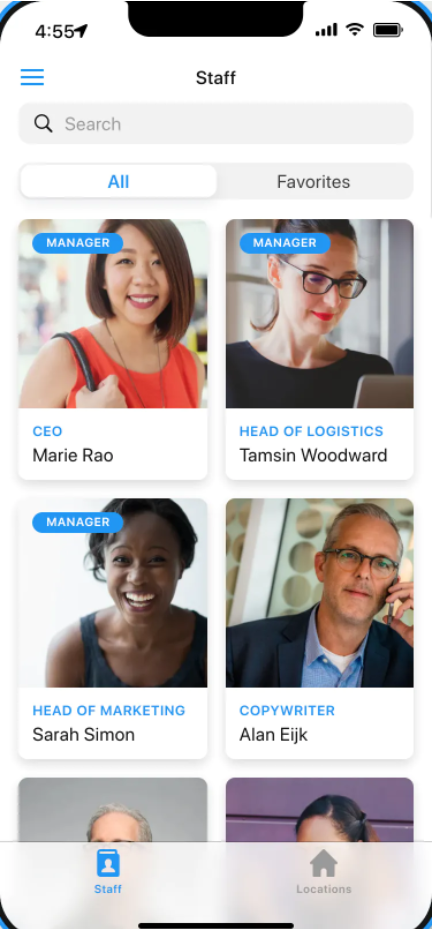
Glide does limit how apps using their free tier function on desktop devices. When a user loads an app on a free plan using their desktop computer, a mobile preview appears. So the user is unable to actually use the app unless they load it on their phone. If the app is on a Pro plan then it allows for enabling Tablet/Desktop mode which will allow the app to work on non-mobile devices.
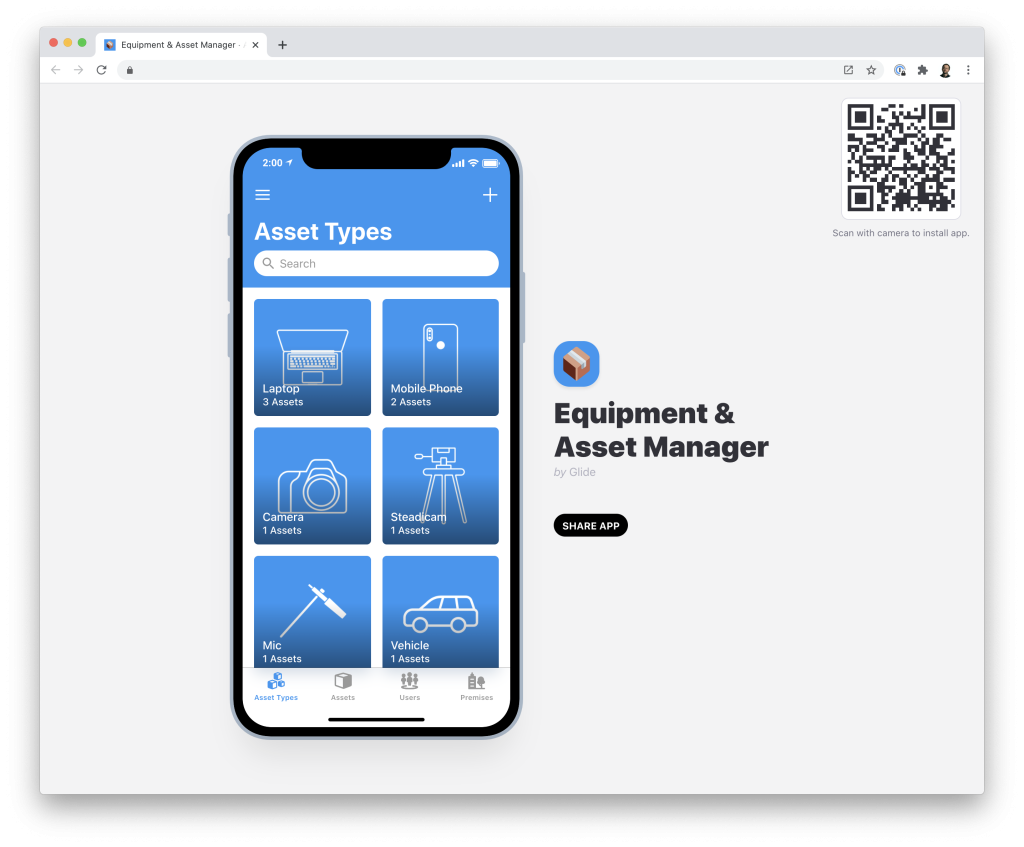
Common Use Cases for Glide
Glide lets you build a wide range of apps. The range of apps is more limited than what you can build in a tool like Bubble but for many use cases Glide will be perfectly suited.
- Apps to Manage Workflows
- Customer Relationship Management (CRM) Applications
- Inventory Management Systems
- Data Visualization and Dashboards
- Job Boards
- Portals for Customers or Employees
- Scheduling Systems
Glide Editor
Glide features an easy to use editor that has a modern interface. Glides use of spreadsheets to hold the data makes it easier to manage without having to learn the concepts of database design.
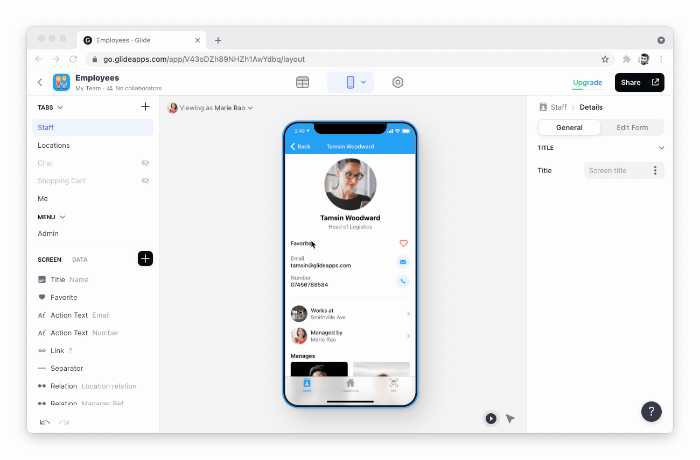
Education and Community
Glide has created a video library to help educate people on the tool. Glide does not provide bootcamps like Bubble does although this may be because of the tools overall simplicity.
Forums
Glide runs a Discourse forum with more than 11,000 users. This community is only 22% the size of the Bubble one but this may be attributable to Bubble being founded back in 2012 as opposed to Glide which was founded in 2018. Using back-of-the-napkin math, Bubble has had approximately 5,500 forum users for each of their years in existence with Glide having 3,666 users for each of their years.
Glide also has several Facebook groups that are focused on the tool.
Documentation
Glide has extensive documentation.
Mentoring
NoCode Guides (this site), was created to help people obtain Glide mentoring. The site allows for finding a mentor and booking a paid call with them.
Pricing
Glide offers a free tier for individuals but separates out their Business & Enterprise pricing which doesn’t offer a free tier. Interestingly access to the Glide API is only available on the $99 per month and up plans whereas Bubble provides this at their first paid tier level of $25 per month.
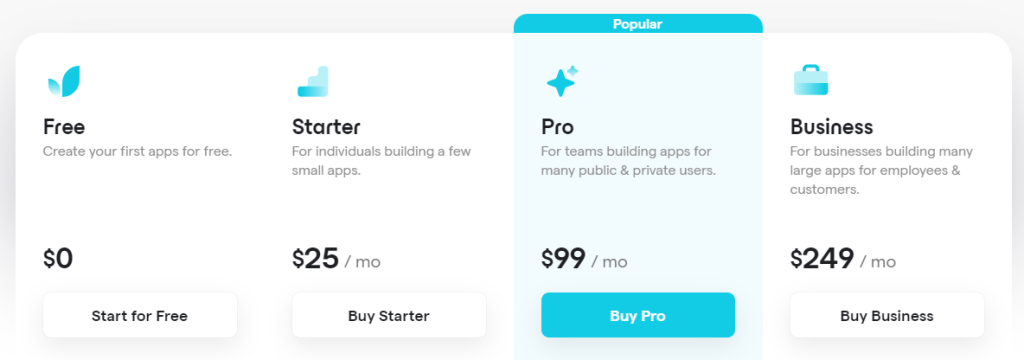
Extendibility
Glide allows for extending apps in various manner. The Experimental Code Column allows for using JavaScript to calculate the values for columns. The CEO of Glide, David Siegel, has a presentation on their thinking on how to extend Glide.
Plugins
Glide has several hundred plugins that provide various functionality. The plugin ecosystem is much less extensive than what Bubble provides. It also appears that all of the plugins are maintained on Glide’s Github account and that users are unable to create their own plugins.
Templates
Glide has a large number of free and paid templates and allows for anyone to create and sell templates.
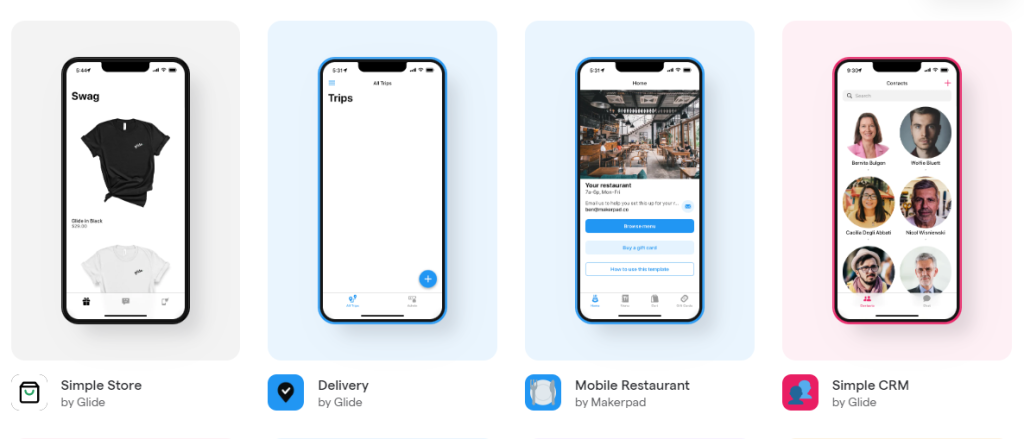
API’s
Glide provides an API that lets you add, update and delete data from tables. This feature is only available for the Pro & Enterprise plans. There is also a plugin that you can use in your Glide app to fetch information from an API.
Paid Options for Building on Glide
Glide has a large number of agencies and freelance developers who are specialized in providing solutions using the tool.
Limitations and Drawbacks
Glide isn’t as extendable as using a tool like Bubble. With Bubble you can create your own plugins using JavaScript and this opens up a world of possibilities when building an application.
Alternatives
- Adalo: An app builder for creating both web apps as well as native apps that run on Android and iOS devices.
- Bubble: Using Bubble you can create responsive web applications. Making a Bubble app behave like a progressive web application is possible but requires some additional work with Bubble.
- Thunkable: This platform lets you build native applications that run on both iOS and Android devices through the Apple Store and Google Play Store. This may be a good alternative if you do not need your application to run on desktop browsers.
Summary
Glide was founded in 2018. It takes a somewhat unique approach in that it is aimed at creating mobile apps that run as progressive web apps. These apps look visually stunning and end up being easier to create than a tool like Bubble. There’s also a lower learning curve to the tool that comes from having fewer features and being less extendable. Glide appears to have limited plugin development to a select group of people, which one can argue gives them more quality control over their plugins. This is different than Bubble where anyone can create a plugin and this has resulted in many plugins that aren’t very good.
The following is a summary of Glide.
| Criteria | Result | Details |
| Use Cases | Web Apps | Glide allows for building Custom Web Applications including workflow management, directories and many other types of applications. The use cases it supports are more limited though than what a tool like Bubble allows for. |
| Target Platforms | Multiple | Glide creates Progressive Web Applications which run in a browser, typically on a phone. |
| Offers Free Tier / Trial | Yes | Glide allows for up to 3 apps on their free tier. The apps are limited to 100 public users and 3 private users. The free tier has other limitations, including only community support being available. |
| Community | 4/5 | Glide runs a very active Discourse forum with over 11,000 users. |
| Educational Resources | 4/5 | Glide has extensive documentation but it does not offer bootcamps. There are some YouTube channels focused on Glide. |
| Extendable Via Code | Yes | Glide does allow for JavaScript to be used in calculating data in from columns. However, it doesn’t allow for anyone to create plugins. |
| Plugin Ecosystem | 3/5 | Glide has 68 plugins that can be installed. The plugins tend to help with simple tasks. Plugin development is limited and users cannot create their own plugins. |
| Template Ecosystem | 5/5 | Glide offers many templates that are both free and paid. Glide users can create their own templates. Most templates look visually appealing. |
| API | 5/5 | Glide hosts an API that lets you manipulate the data. It also has a plugin that allows for making API requests. |
| Freelance Developers and Agencies Specializing in Tool | Yes | Glide has many developers and agencies that can help you build or maintain Glide applications. |
| Founding Date | 2018 | Glide was founded by David Siegel in 2018. |