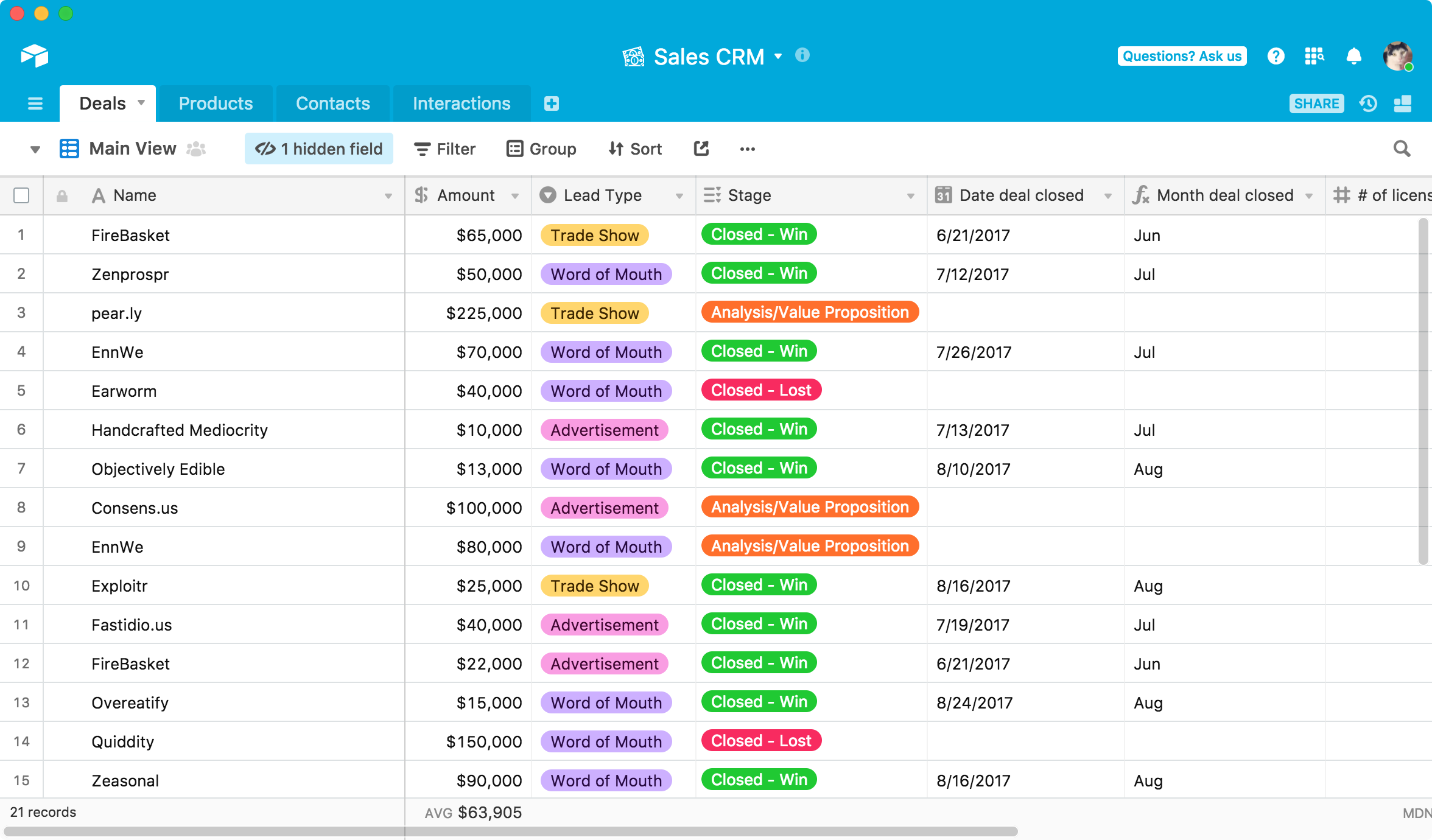Overview
Airtable is a NoCode tool for creating relational databases using an interface similar to a spreadsheet. It’s more powerful than Microsoft Excel or Google Spreadsheets in that it allows you to create relationships between your buckets of data. Configuring tables and linking them is done through a visual interface.
Importing Data
Airtable makes it easy to get started using data from other sources. You can import your data from the following sources.
- CSV File
- Microsoft Excel
- Pasting Table Data
- Google Sheets
- Apple Numbers
- Microsoft Access
- Asana
- Trello
- Contacts
- Calendar
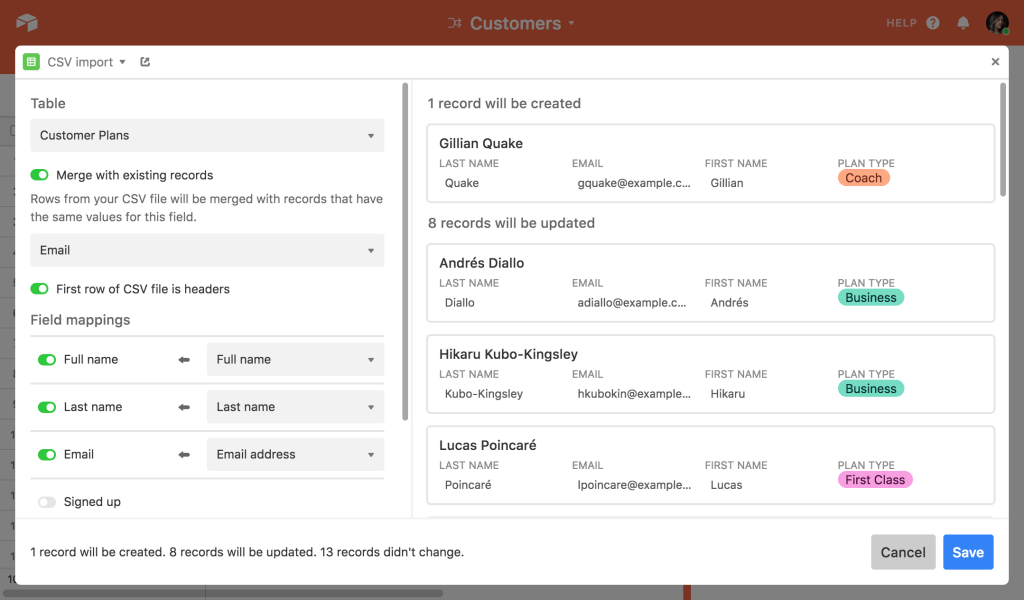
Common Use Cases for Airtable
Airtable can be used for any application where you want to store and retrieve data from a database. It fills a gap between Google Sheets which is just a spreadsheet and traditional relational databases like MySQL where you have to learn to write sometimes complex commands in Structured Query Language (SQL). The following are just a few examples of what Airtable can be used for.
- Customer Relationship Management: Store and update data about your customers and prospects.
- Marketing: Keep track of your content planning for blogging and social media posts. You can build a workflow around tracking your content work through Airtable.
- Project Management: Keep track of projects, tasks and stay on top of your projects.
- Inventory Management: Track the status of your inventory and even set alerts for when inventory drops below a certain level.
Airtable Interface
Airtable has a modern and slick user interface that makes it easy to build databases. Airtable allows for creating bases to group your tables and you can either create a base from a template, import data to create a base or start from scratch. Once you have a base you can create tables within it. Each table can have multiple fields. Tables can also be linked together via fields. So your Project Management base can have tables for projects and tasks. Those two tables can have their records related to each other so that a single project can have multiple tasks. The interface also allows for creating views that let you visualize the information in different ways. For example, you can see projects that are due within the next week plus have a view for displaying all completed projects.
Education and Community
Airtable has extensive documentation and an active community. It uses Discourse for its forum and has over 44,000 users.
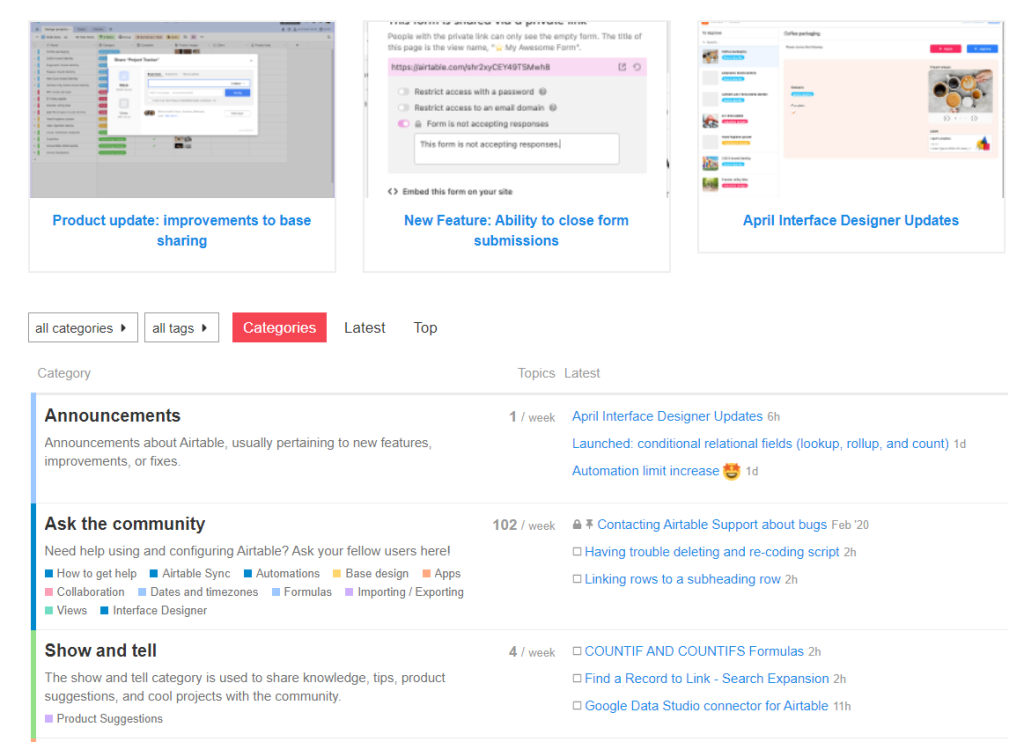
Pricing
Airtable offers a free plan with an unlimited number of bases (groups of tables). However, each base may only contain 1,200 records.
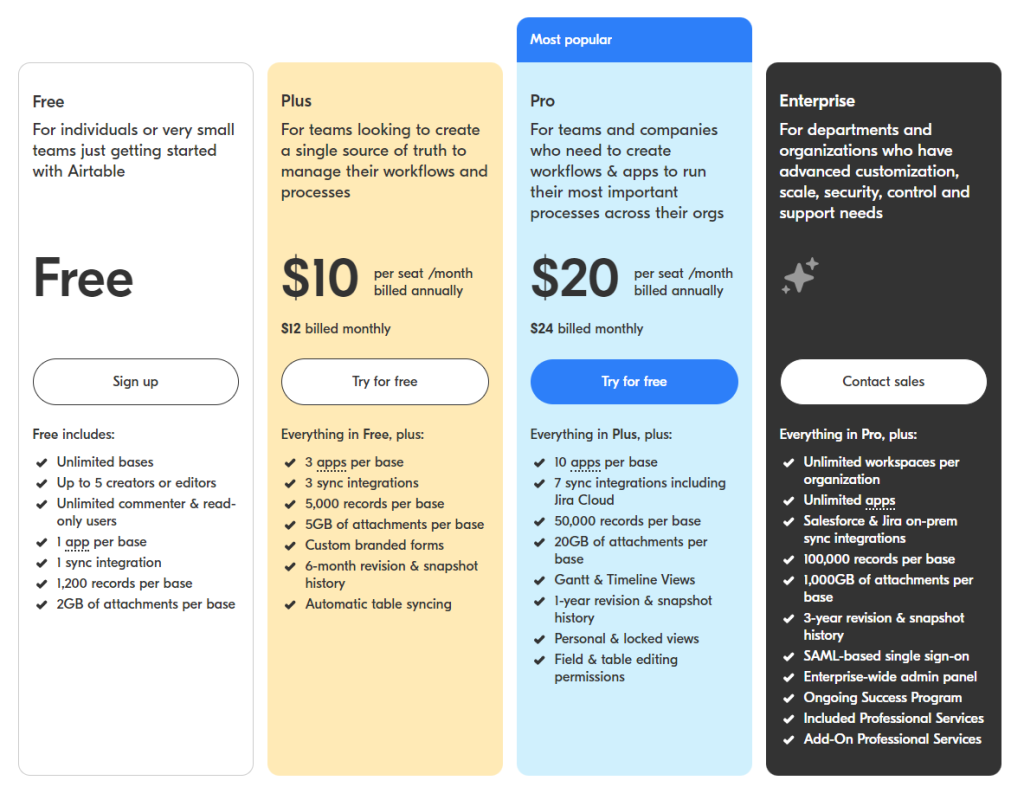
Extendibility
Airtable is extendible through templates and an API.
Airtable Apps
Airtable has an Apps marketplace that provides additional functionality that can be included in an Airtable database. Apps extend the functionality of Airtable by allowing custom functionality such as searching, importing and sending emails. Developers can build custom apps using JavaScript and React.
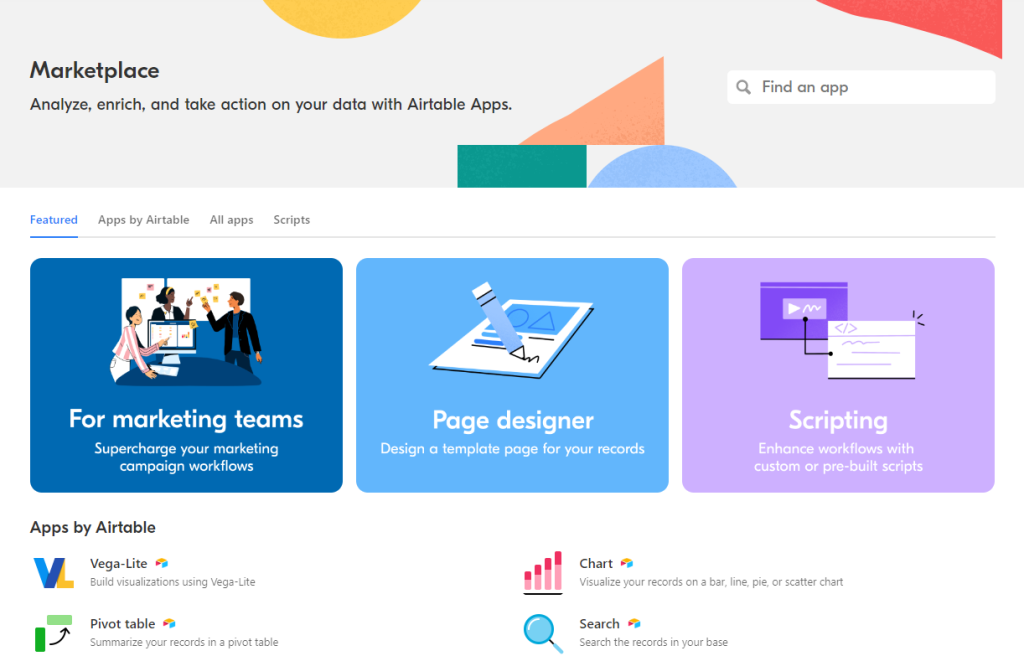
Templates
Airtable allows for publishing bases through Airtable Universe which is Airtables template directory. Anyone can published a base but not every published base will appear on the Airtable Universe site. Templates are free to use.
API’s
The Airtable API allows for interfacing with your data via a REST interface. The API allows for retrieving, updating and deleting records from within an Airtable base or table.
Paid Options for Building on Airtable
Airtable maintains a list of consultants and agencies that can help with projects in Airtable.
Limitations and Drawbacks
Airtable has restrictions on the number of rows you can have with your tables, even on the paid plans. For example, the $20 per month plan has a limit of 50,000 records per base. While this may be enough for many needs traditional relational databases can store millions of records.
Alternatives
The following are some alternatives to Airtable.
- monday.com: Whereas Airtable focusses more on gathering data the monday.com solution focusses on the tracking of tasks. However, it is very configurable.
- Google Sheets: Google Sheets is a spreadsheet that can have columns of fields and rows of data. It is similar to Excel but is accessed online. Google Sheets is great for storing data but is not designed to handle relationships between tables of data. Google Sheets is also not an actual database, it’s just a spreadsheet, whereas Airtable is an actual relational database.
Summary
The following table summarizes this Airtable review.
| Criteria | Result | Details |
| Use Cases | Relational Databases | Airtable is a relational database that can be used to view, create, update and delete data within a database. It allows for multiple tables to be linked to each other (so tasks can be linked to projects for example). |
| Offers Free Tier / Trial | Yes | Airtable offers a free tier with unlimited bases and up to 1,200 records per base. |
| Community | 5/5 | Airtable has an active community with over 44,000 users. This is comparable to Bubble.io’s 49,000 users. There are also active Facebook groups dedicated to Airtable. |
| Educational Resources | 5/5 | Airtable provides extensive documentation. |
| Extendable Via Code | Yes | Airtable allows for creating apps using JavaScript and React. |
| Apps Ecosystem | 5/5 | Airtable offers an apps marketplace. |
| Template Ecosystem | 5/5 | Airtable Universe allows for using templates from a list that Airtable curates. |
| API | 5/5 | The data within Airtable bases can be managed using a REST API. |
| Freelance Developers and Agencies Specializing in Tool | Yes | Airtable has a large ecosystem of freelancers and agencies who specialize in the tool. |
| Founding Date | 2012 | Howie Liu, Andrew Ofstad, and Emmett Nicholas founded Airtable in San Francisco in 2012. |